Search the Community
Showing results for tags 'games'.
-
Blood, Sweat, and Pixels: The Triumphant, Turbulent Stories Behind How Video Games Are Made By Jason Schreier [Hidden Content] Info: Written by Jason Schreier Read by Ray Chase Bitrate: 64 Kbps File Size: 220 MB Format: .RAR / .MP3 (Single File) Description: Developing video games - hero’s journey or fool’s errand? The creative and technical logistics that go into building today’s hottest games can be more harrowing and complex than the games themselves, often seeming like an endless maze or a bottomless abyss. In Blood, Sweat, and Pixels, Jason Schreier takes listeners on a fascinating odyssey behind the scenes of video game development, where the creator may be a team of 600 overworked underdogs or a solitary geek genius. Exploring the artistic challenges, technical impossibilities, marketplace demands, and Donkey Kong-size monkey wrenches thrown into the works by corporate, Blood, Sweat, and Pixels reveals how bringing any game to completion is more than Sisyphean - it’s nothing short of miraculous. Taking some of the most popular, best-selling recent games, Schreier immerses listeners in the hellfire of the development process, whether it’s RPG studio Bioware’s challenge to beat an impossible schedule and overcome countless technical nightmares to build Dragon Age: Inquisition; indie developer Eric Barone’s single-handed efforts to grow country-life RPG Stardew Valley from one man’s vision into a multimillion-dollar franchise; or Bungie spinning out from their corporate overlords at Microsoft to create Destiny, a brand-new universe that they hoped would become as iconic as Star Wars and Lord of the Rings - even as it nearly ripped their studio apart. Documenting the round-the-clock crunches, buggy-eyed burnout, and last-minute saves, Blood, Sweat, and Pixels is a journey.
- 3 replies
-
- 7
-

-
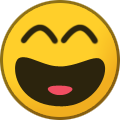
-

-
- xbox one
- stardew valley
- (and 12 more)
-
MS DOS GAMES
- 16 replies
-
- 137
-

-

-
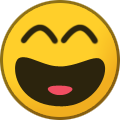
-
Here is my attempt at dumping tutorial, especially that there are no DLC dumping tutorials, so here is the very first one Game/Patch Dumping: You'll need: -PS4 with 5.05 FW, -USB HDD/Pendrive formatted as exFAT, -Fake PKG Generator v3.38 - [Hidden Content] -vortex 5.05 Dumper ( +gengp4 ) - [Hidden Content] 1. Download latest 'ps4-dumper-vtx.zip' and extract it somewhere on PC, do the same with Fake PKG generator, 2. (optional, but recommended) Connect your exFAT HDD/Pendrive to pc, from extracted dumper archive copy dumper.cfg (its in directory 'config') to the root of your pendrive/HDD. 3. On the console run the game you want to dump, when it fully loads to main menu press PS button to minimalize it, 4. Connect your HDD/Pendrive to the PS4, 5. Run ps4 dumper on your PS4 using preferred way (either standalone (via html) or payload (via bin) - recommended ps4-exploit-host + standalone html) NOTE: if you are using the standalone version of the dumper you'll need to keep the webpage open. 6. It'll start dumping the game + patch (into a single CUSAXXXXX-app directory, or CUSAXXXXX-app and CUSAXXXXX-patch if you didnt put dumper.cfg on the root of your USB or you did not edit `split` value) 7. After dumping process is done your console will shut down, you can now disconnect USB from your PS4 and connect it to PC, 8. Run genpg4.exe (its in gengp4 directory from ps4 dumper archive), now using this tool open CUSAXXXXX directory from your USB 9. Press 'Generate .GP4' and then 'Save .GP4', do the same with CUSAXXXXX-patch dir if you have one, 10. Open orbis-pub-gen.exe (from Fake PKG Generator archive), click File -> open -> and select .GP4 file you just created, 11. Press Command -> Project Setting -> Package tab, check if ContentID is correct & passcode is set to '00000000000000000000000000000000', now close that window 12. Press Command -> Build Image -> Set Output Path, this is where your fpkg will be saved, 13. Press Build and wait till pkg is built, thats it, you just created fake pkg game/patch file you or someone else can install and use on their jailbroken PS4. DLC Dumping (with Extra Data): You'll need: -PS4 with 5.05 FW, -FTP client on PC (for example FileZilla) -Fake PKG Generator 3.38 - [Hidden Content] -vortex 5.05 FTP server - [Hidden Content] 1. Download latest 'ps4-ftp-vtx.zip' and extract it somewhere on PC, do the same with Fake PKG generator, 2. On the console run the game you want to dump DLCs from, when it fully loads to main menu press PS button to minimalize it, 3. Run ps4 ftp server on your PS4 using preferred way (either standalone (via html ) or payload (via bin) - recommended ps4-exploit-host + standalone html ) NOTE: if you are using the standalone version of the ftp server you'll need to keep the webpage open. 4. On your PC connect to the PS4 using FTP client (IP_of_your_ps4:1337) 5. Navigate to `/mnt/sandbox/pfsmnt/' 6. Download directories that end with '-ac', those are decrypted DLC files (example -> '/mnt/sandbox/pfsmnt/EP0177-CUSA06211_00-DIVAFT39FUTURE00-ac') 7. Open orbis-pub-sfo.exe (from Fake PKG Generator archive), and then: - Change Category to '(PS4) Additional Content', - Set ContentID (for example 'EP0177-CUSA06211_00-DIVAFT39FUTURE00'), - Click Title Text on the left, set AC title (Default Language) to DLC's Name (for example 'Hatsune Miku: Project DIVA Future Tone Future Sound'), - Press File -> Save and save it in your DLC's directory, in sce_sys subdirectory as param.sfo (for example: 'EP0177-CUSA06211_00-DIVAFT39FUTURE00-ac/sce_sys/param.sfo') 8. Open orbis -pub-gen.exe (from Fake PKG Generator archive), click File -> New Project -> Additional Content Package with Extra Data, 9. Double click on Image0, when it opens drop contents of your DLC directory inside (sce_sys directory + anything else (files or directories) it has) 10. Close this window, now press Commands -> Project settings -> Package tab, set contentID (for example: EP0177-CUSA06211_00-DIVAFT39FUTURE00) and set passcode to '00000000000000000000000000000000', make sure entitlement key is also set to '00000000000000000000000000000000' 11. Press Command -> Build Image -> Set Output Path, this is where your fpkg will be saved, 12. Press Build and wait till pkg is built, thats it, you just created fake pkg DLC file you or someone else can install and use on their jailbroken PS4. DLC Dumping (without Extra Data - DLC unlocks): You'll need: -Fake PKG Generator v3.38 - [Hidden Content] NOTE: ContentIDs can be obtained from PlayStation Store Webpage, after you find the certain DLC its full contentid will be in store item's URL. Additionally, you can confirm its DLC unlock by checking Size information on the left size(under PEGI rating/Genre). If its missing its most likely unlock DLC. Another way to obtain those is to use PSDLE web browser extension. Unlock DLCs DO NOT HAVE pkg links to them and also it will give you exact contentid for the items that do not have their store pages (for example delisted DLCs, promo DLCs or Preorder DLCs). Easy Method: 1. Download this python3 script to you Fake PKG Generator's directory: [Hidden Content] 2. Run it through CMD with DLC contentid and DLC name as parameters, for example: ez_fake_dlc.py EP9000-CUSA04943_00-ACEUCROWXXXXXXXX "Gravity Rush 2: The Ark of Time - Raven's Choice" 3. fPKG Unlock DLC file(s) will be created in 'fake_dlc_pkg' directory. Manual method: 1. Open orbis -pub-sfo.exe (from Fake PKG Generator archive), and then: - Change Category to '(PS4) Additional Content', - Set ContentID (for example 'UP9000-CUSA03694_00-ACUSCROWXXXXXXXX'), - Click Title Text on the left, set AC title (Default Language) to DLC's Name (for example 'Gravity Rush 2: The Ark of Time - Raven's Choice'), - Press File -> Save and save it in somewhere, in sce_sys subdirectory as param.sfo (for example: 'DLC_unlock/sce_sys/param.sfo') 2. Open orbis -pub-gen.exe (from Fake PKG Generator archive), click File -> New Project -> Additional Content Package without Extra Data 3. Double click on Image0, when it opens drop sce_sys directory with param.sfo you just created inside, 4. Close this window, now press Commands -> Project settings -> Package tab, set contentID (for example: UP9000-CUSA03694_00-ACUSCROWXXXXXXXX) and set passcode to '00000000000000000000000000000000', make sure entitlement key is also set to '00000000000000000000000000000000' 5. Press Command -> Build Image -> Set Output Path, this is where your fpkg will be saved, 6. Press Build and wait till pkg is built, thats it, you just created fake pkg DLC unlock file you or someone else can install and use on their jailbroken PS4. Themes dumping: You'll need: -PS4 with 5.05 FW, -FTP client on PC (for example FileZilla) -Fake PKG Generator v3.12 - [Hidden Content] -vortex 5.05 FTP server - [Hidden Content] NOTE: Dumped themes are as iffy as custom themes. 1. Download latest 'ps4- ftp -vtx.zip' and extract it somewhere on PC, do the same with Fake PKG generator, 2. On the console select/use/enable the theme you want to dump 3. Run ps4 ftp server on your PS4 using preferred way (either standalone (via html ) or payload (via bin) - recommended ps4-exploit-host + standalone html ) NOTE: if you are using the standalone version of the ftp server you'll need to keep the webpage open. 4. On your PC connect to the PS4 using FTP client (IP_of_your_ps4:1337) 5. Navigate to `/mnt/sandbox/ pfsmnt /' 6. Download the single directory that ends with '-ac' (example -> '/mnt/sandbox/pfsmnt/EP0002-CUSA07399_00-CRASHNSANETHEME5-ac') 7. Open orbis -pub-sfo.exe (from Fake PKG Generator archive), and then: - Change Category to '(PS4) System Software Theme', - Set ContentID (for example 'EP0002-CUSA07399_00-CRASHNSANETHEME5'), - Click Title Text on the left, set Theme title (Default Language) to Theme's Name (for example 'Crash Bandicoot N. Sane Trilogy Free Theme'), and Theme Provider to anything (for example: Activision) - Press File -> Save and save it in your Theme's directory, in sce_sys subdirectory as param.sfo (for example: 'EP0002-CUSA07399_00-CRASHNSANETHEME5-ac/sce_sys/param.sfo') 8. Open orbis -pub-gen.exe (from Fake PKG Generator archive), click File -> New Project -> System Software Theme Package, 9. Double click on Image0, when it opens drop contents of your Theme's directory inside (sce_sys directory + anything else (files or directories) it has) 10. Close this window, now press Commands -> Project settings -> Package tab, set contentID (for example: EP0002-CUSA07399_00-CRASHNSANETHEME5) and set passcode to '00000000000000000000000000000000', 11. Press Command -> Build Image -> Set Output Path, this is where your fpkg will be saved, 12. Press Build and wait till pkg is built, thats it, you just created fake pkg Theme file you or someone else can install and use on their jailbroken PS4. Due to some misunderstandings here are some important notes about DLCs: -To use fake Unlock DLC you need the required patch Installed, since (unlock) DLC itself does not contain any game files, for example: Stormy Ascent DLC for N.Sane trilogy requires AT LEAST Patch 1.01 installed, -Unlock DLCs can be hit and miss, for example in my tests all faked Unlock DLCs worked just fine (assuming required Patch was installed) but I had one report that Horizon Zero Dawn (not complete edition!) refused to unlock those DLCs after fpkg was installed. Contentids seemed to be correct as they were pulled from the actual DLC license(s) and they did match PSDLE export. -Dumped DLCs (with data confirmed, without data not yet confirmed) can be used on retail games. For example, I did use Yffev's DLCs for Future Tone I was missing and they worked on my copy of a game(and I did not reinstall fpkg version of it, so game is still 'untouched'). There is small catch: if you have other 'purchased' DLCs installed they WILL STOP WORKING OUTSIDE HEN, so to use all DLCs in general YOU'LL need to enable HEN before playing the game with those DLCs.
- 48 replies
-
- 9
-

-

-
So Sega announced they will bringing a bunch of games to the PC. Starting with Yakuza 0, followed by Kiwami and Valkyria Chronicles 4. Yakuza 0 will be hitting Steam This first of August, with 4K resolution (which I don't care about). With a price tag of $20, hopefully this move will help them succeed in exposing the series to a wider player-base.
-
Here users can post post deals they come across I think mainly Games are the stuff we need but other stuff is also okay ^^ Oh yeah and please mention the region if it is only specific to one region I will start with saying that Ubisoft gives Watch_Dogs on uPlay away for FREE CLICK ME
-
As in the tittle, share your finds, share some nice OSTs playlists from games. I'll share first! The glorious Original Sound Tracks from the game called Onimusha: Dawn of Dreams!
-
The Switch is region free if you don't knew. Means you can buy games now from anywhere and play them on your EUR,US,JAP System without a problem. Thanks Nintendo that you removed that stupid nonsense Region lock. Well turns out even some of the Japanese Games have already all the languages included. For example "I am Setsuna" has a cart release in Japan but not in the West. And if you are like me who hates e-shop only stuff and wants to have awesome games like that on the shelf you are lucky. Becasue "I am Setsuna" is playable in English,Japanese and French. How to check: Source Also Disgaea 5 is playable in English no reason to wait till May just order it from Japan and enjoy
-
NOTE: this is not my actual tutorial credit goes to @iETH4N from ps3iso, the method is foolproof and i use it whenever i download a game. what you need: 1.ps3 obviously 2.LAN cable 3.a pc FAQ 1.computer setup windows 7/vista windows xp 2.PS3 setup 3.FTP program setup I hope this will be useful for some of you,i find it really handy because there's no need for a hdd to transfer big games to my console,as i myself transfered gta 5 which is 17gb in like 15mn or less.
.thumb.png.b754b8fe93cd9438d907452915ecc223.png)





